whirlwind dash!
A downloadable game for Windows, macOS, and Linux
Dive into a new exhilarating journey across the landscapes of Whirlwind Dash!
Strap on your trusty propeller hat and dash through challenging obstacles.
Are you ready to engage in an endless adventure where your reflexes and timing will be put to the ultimate test?
Play now!
The controls are simple...
Choose a key of your choice and use it to fly!
You died?
Don't worry, just click R and you're back in the game!
Score?!?!
Every bird that you dodged and maneuvered gains you 1 score and when collecting coins you gain 3 score!
As you get a higher and higher score the game becomes faster with birds shooting towards you at insane speeds.
This game is made for a school assignment/project
Install instructions
Prerequisites:
To start your adventure in whirlwind dash, you must first have Python installed on your machine. This game requires Python version 3.6 or later. If Python is not yet installed on your computer, you can download it from the official Python website: https://www.python.org/downloads/
Step 1: Install Python
- Visit https://www.python.org/downloads/ and download the latest version of Python (make sure it's version 3.6 or higher).
- Run the downloaded installer. During the installation process, ensure to select the option "Add Python 3.x to PATH" to make Python accessible from the command line.
- After installation, open your command line interface (Command Prompt for Windows, Terminal for macOS and Linux) and type `python --version` to check the installation. You should see the installed Python version displayed.
Step 2: Install Pygame Zero
Pygame Zero (pgzero) is a simplified game development library aimed at beginners and educational environments.
Install Pygame Zero by executing the following command in your command line:
pip install pgzero
This command utilizes pip, the package installer for Python, to fetch and install the Pygame Zero library from the Python Package Index (PyPI).
Step 3: Download Endless Runner
Now that you have Python and Pygame Zero ready, the next step is to download the whirlwind dash! game files.
- Obtain the whirlwind dash! game files from the provided download link.:
- Extract the files from the downloaded ZIP archive to a directory of your choice. This directory will now contain all necessary files to run whirlwind dash!
Step 4: Launch the Game
To start whirlwind dash!, open your command line and change the directory to where you've extracted the game files. You can do this with the `cd` command, followed by the path to your game directory. For instance:
cd path/to/whirlwind dash!
Within the game's directory, start Endless Runner by executing:
pgzrun main.py
Here, `main.py` refers to the primary script file for whirlwind dash!, and `pgzrun` is a command from Pygame Zero to execute Pygame Zero games.
Dive into a new exhilarating journey across the landscapes of Whirlwind Dash!
Strap on your trusty propeller hat and dash through challenging obstacles.
Are you ready to engage in an endless adventure where your reflexes and timing will be put to the ultimate test?
Play now!
| Status | Released |
| Platforms | Windows, macOS, Linux |
| Author | oisins |
| Genre | Platformer |
| Tags | 8-Bit, Endless Runner, Fast-Paced, Retro |
| Average session | A few seconds |
| Inputs | Keyboard |


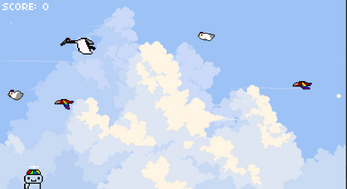




Comments
Log in with itch.io to leave a comment.
test (: